Menu
POWERFUL ANTI- SPAM FILTER FOR EFFECTIVE EMAIL CLEANSING
Our Spam Filter Caught Your Unsolicited Bulk Emails and blocks Spam Before It Reaches Your Inboxes
- 100% Transparent - Quarantine Report
- Free Trail - First Month
- Account Sync - Cpanel
- Preserving Budget
- More It Security
- 90 Days Money Back Guarantee
Protect and Stop Unwanted Spam Emails Reaching Your Network
Spam filter software mainly processes the incoming emails and prevents the spam before it is reaching the users. Its main function is to identify and remove the unwanted emails getting into the user’s accounts. In order to avoid the spam actions, effective spam filter service are provided by our solutions to maintain and clean spam-free inboxes. We offer spam filter services such as both Incoming and Outgoing spam filters based on your level of protection.
We provide accessible Cloud-based anti-spam filter service in chennai that detect phishing which obtains username, password, credit card details and malware activities that causes damages to a computer, server, or computer network. Once the email filter is installed you can get an administration portal and where you can permit and manage the variety of features like management of whitelists and blacklists, subject or content filters, virus detection, email recovery and quarantine blocking spam.
Either you want to create a new website or want to convert a lost site into the engaging site, our talented web developers ensure to provide you with an impeccable service which will be out your expectation level. Our web development team not only develops attractive websites but also assures to make it audience-centric, and have global visibility. Besides it, they also update and manage your site systematically to maintain its standard.
Enjoy Free Trail On Our Cloud-Based Spam Filter Service
[wrc-pricing-table id="4"]
Why choose SixthStar Incoming Spam Filter?
SixthStar offers you the best incoming spam filter in which users send mails to the recipient. Before the mail reaches the receiving end, it will undergo a detection process in the intermediate server to find any malware presence. Once the detecting process gets complete, the mail will automatically reach the receiver end.
Guard your network against spams
We have applied innovative and best strategy to exclude spam mail before it reaches your inbox.
Identifies new spam instantly
We ensure uninterrupted progress in safe data collection and analysis, immediately finding new techniques and identifying the threats. That amassed spam filter technique is shared in real-time with all our worldwide clients, offering an instant solution against new malware issues.
Maximized Email Continuity
An additional protection layer is provided in spam filter for redundancy and email continuity purpose. When the receiver mail server is unapproachable, SixthStar’s Spam filters queue inbound email.
Superior filter quality and efficiency
Our spam filter processes tons of emails per second. We offer incoming filters that provide you more accuracy.
Enhance resource effectiveness
Our superior level incoming filter functions in your mail infrastructure, and you no longer require to handle such a huge number of inbounding mail spam.
Strengthen employee productivity
Using this Spam filter, your quality time is preserved, and thus you can concentrate fully on your business work.
Process carried out in SixthStar’s Incoming spam filter
Filtering Technology
SMTP Level Filtering
Data Level Filtering
Filtering Technology
Login
Add domain
Configure MX record
View incoming Bandwidth overview
View incoming delivery queue
Incoming whitelist filtering rules
Domain rules
Admin rules
Default rules
Global rules
Inherited rules
Query rules
Add incoming whitelist filtering rules
Incoming Blacklist filtering rules
Domain rules
Admin rules
Default rules
Global rules
Inherited rules
Query rules
Add Incoming Blacklist filtering rules
View incoming log search
Filter incoming mail
Report
Create email scout report
View spam quarantine
Enable the quarantine
Access the quarantine
View Domain level incoming spam quarantine
View Email Level spam quarantine
IMAP Access
IMAP folders
Message queueing
Automatic retry schedule
Message queued
Your own fallback server
Manage domain alias
Add domain alias
Configure domain settings
Rejected local part characters
Advanced settings
Manage destinations
Add destinations
Perform Network checks on destination server
View domain statistics
Train spam
Train not spam
Report spam
Clear callout cache – incoming
Set up whitelist filtering rules domain level
Set up blacklist filtering rules domain level
Technical Features of Incoming Spam Filter
Dual deployment options
You can either pick our hosted cloud spam filter or indulge the incoming filter instantly into your cloud hardware locally.
Integration and automation
SixthStar offers pre-built accomplices to completely incorporate the incoming filter with significant control panels and other email collaboration tools such as
CPanel
Odin Service Automation
Direct Admin
Plesk
Open-Xchange.
Supported mail server
Our spam filter solution is completely independent and assists any SMTP consistent mail server like
Zimbra mail
Exchange mail filter
Postfix mail filter
Exim
Gmail
Lotus
Full support and updates
The incoming spam filter is entirely monitored, maintained, and updated by our expert team and synchronize with our worldwide centralized database.
Quarantine and reporting
In order to verify the status of any email, we provide an extensive log-search tool with progressed quarantine options. These quarantine options can be displayed through IMAP via the web.
Delivery queue
We provide an additional redundancy level in spam filter when required destination server becomes unreached. The queued mails are forced to the receiver end mail server when approachable again, thus it avoids email from being lost or pushed back to the sender.
Administration
In this incoming spam filter, there is the availability of a multi-level central web interface that provides access to various permission levels, branding choices, and other functional capabilities like user detection, whitelisting tools, blacklisting tools, and attachment management.
Why select SixthStar Outgoing Spam filter?
SixthStar offers cloud-based outgoing spam filter that detects and blocks spams to provide the most secured email delivery. Using the outgoing spam filter, you can easily remove mail delivery issues caused by IP address blacklisting.
Evade IP blacklisting
The utilization of outgoing spam filter will help you to get free from network-oriented issues and reduces the time spent on ordering the spam mail.
Defend your brand and infrastructure
We ensure positive client prestige by providing them with an excellent and complete email solution with integrity.
Enhance abuse operability
Our outgoing spam filter provides neat and clear reports denoting, which users’ needs your consideration, and systematically locks them.
Avoid heavy fines
Nation-wide legislative and control organization established a rule that is to pay heavy fines for Sending out harmful emails.
Process carried out in SixthStar’s Outgoing spam filter
Start outgoing filtering
Create outgoing user
Configure the abuse report address
Configure outgoing delivery
Set up SPF
Set up DKIM
Set up your SMTP Hostnames
Configure your MTA
Connection Limits
Available Outgoing ports
Block Outgoing Traffic on port 25
Outgoing License Size
How to count users/domains?
Configure your MTA
Qmail
PostFix iP authentication
PostFix per Username authentication
PostFix Sender-based routing
cPanel/WHM User-based authentication
cPanel/WHM IP-bases authentication
cPanel/WHM IP-based authentication for selected domain
Exim IP based authentication
Exim Username based authentication
Microsoft Exchange
Sendmail
MailEnable
Kerio
Icewrap
Outbound spam monitoring
Control panel quarantine (only for Local Cloud)
Managing outgoing spam
Automatic and manual locking
Alternative reporting
View outgoing bandwidth overview
Manage identities
Add identities
Manage outgoing user
Add an outgoing user
Edit an outgoing user
Outgoing Identity setup
Setup Outgoing user authentication for multiple domains with the same IP address
Generate outgoing report
View outgoing blacklist filtering rules
Domain rules
Admin Rules
Default Rules
Global Rules
Inherited Rules
Query Rules
Add an outgoing blacklist filtering rules
Outgoing Log Search
Filter outgoing mail
Report
Create an email scout report
DKIM Certificate generation
Manage outgoing settings
Clear Callout cache – outgoing
View domain statistics outgoing
Technical Features of Outgoing Spam Filter
Dual deployment
The outgoing spam filter can be implemented either in the hosted cloud or into your system hardware locally based on your needs. Additionally, it can be utilized as an outbound SMTP server or redirect all outgoing traffic via the system.
Integration and automation
We offer a pre-designed add-on to completely combine outgoing spam filter with significant control panels and other email collaboration tools like
CPanel
Odin service automation
ISP system
Open-Xchange
Plesk
Open-Xchange
Supported mail servers
Our email solutions entirely support any of the SMTP based mail servers like
Zimbra mail
Postfix mail filter
Exim
Gmail
Lotus
Exchange mail filter
Reports and support
Apart from ARF reports and automatic locking, we also hold ties with RBL operators and security firm with business.
Software updates and maintenance
Don’t spend your quality time in doing administrating work for your system. Our expert professional team will completely take care of your system.
Administration
SixthStar’s spam filter has user-friendly interface provides various permission stage, branding choices, new user/account discovery, blacklisting tools, whitelisting tools etc.
Key Features of Email Filtering Services
We significantly demonstrate high verifiable levels of spam and virus detection service for your business. The organizations should take following,
How email verified as spam – quarantined, tagged and delivered.
Percentage of false positives – number of authenticated emails get blocked.
Reporting options – The reporting options are available to identify whitelist and blacklist senders.
Filtering and testing – To accelerate the filtering process, front end test is conducted.
Virus protection – High quality of the antivirus software protecting your business from malware activities.
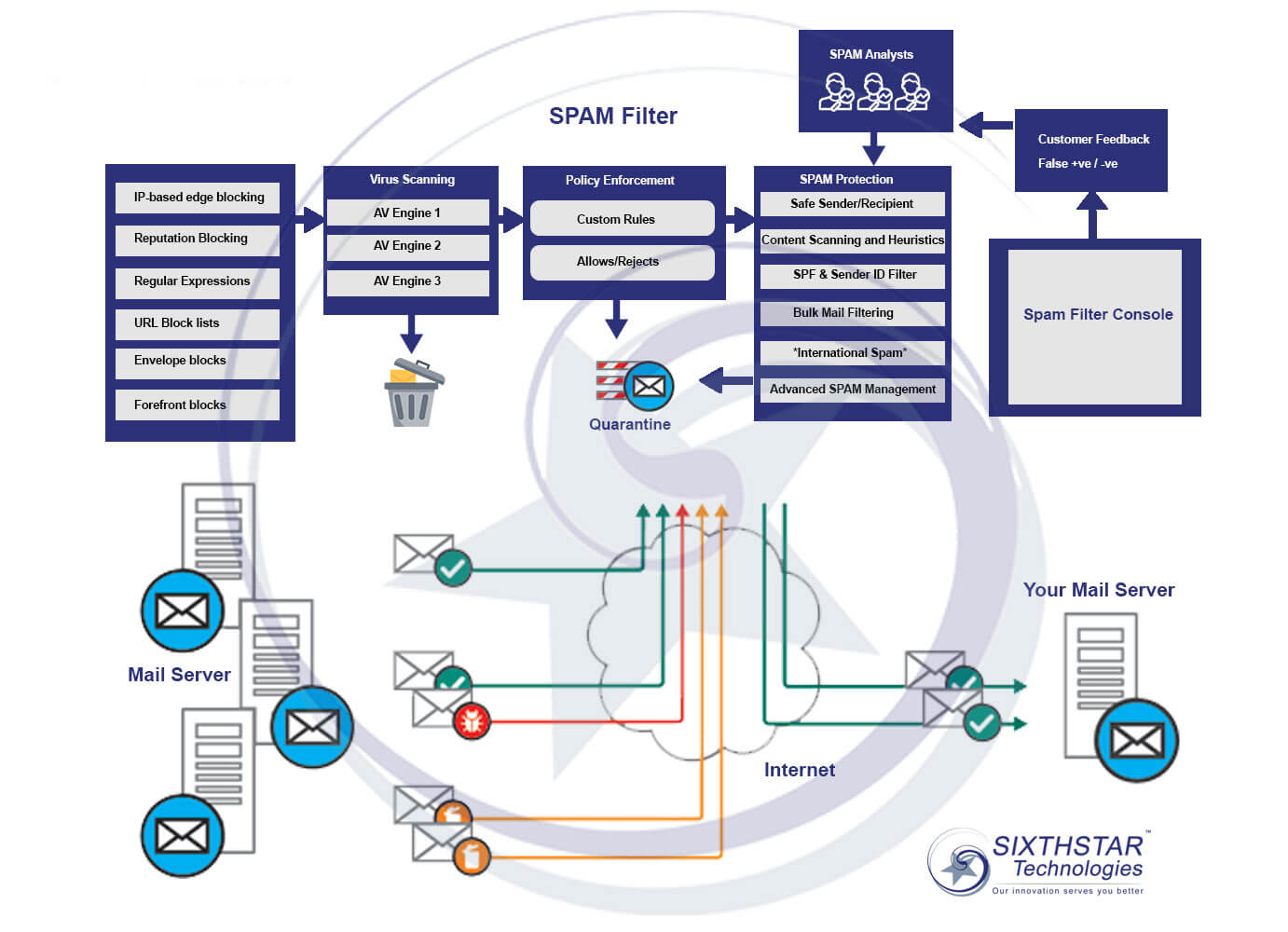
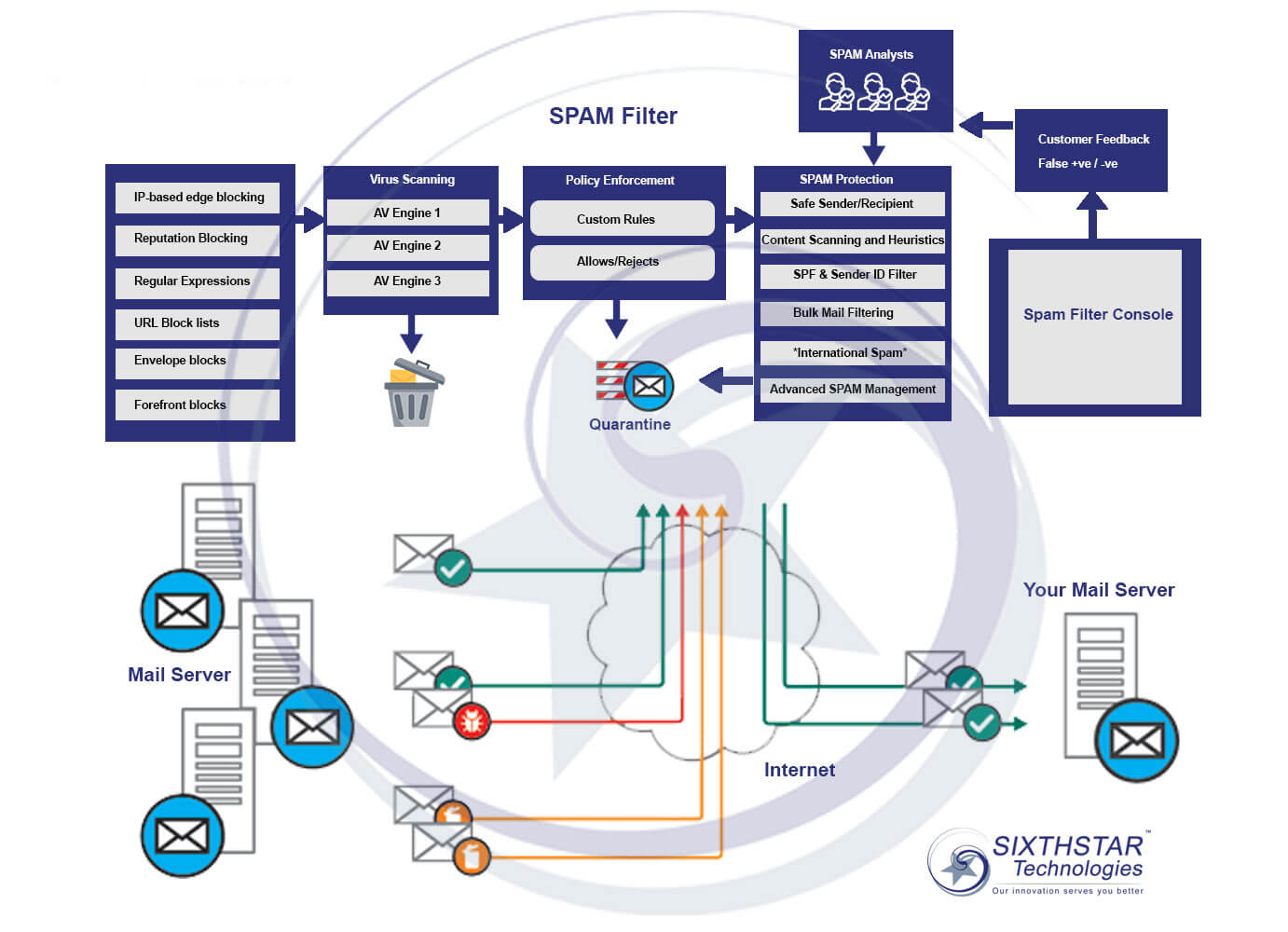
Protect and Stop Unwanted Emails Reaching Your Network
Ease Of Use
Sending the data and other information is an easy process. You can easily manage and transfer your data’s via the network in short time period.
High Detection Rate
The rate of virus and malware activities were detected accurately and can be prevented without entering into the email network of sender and receiver end.
Email Continuity Service
The maintenance of email flow is carried via email delivery process. We provide an extra protective layer for incoming filter that maintains the email flow.
Reporting Options
The reporting option is useful to find out the whitelist and blacklist so that the user can sort out mail list in an effective way.
Antivirus Software
It is used to detect, prevent and remove malware and viruses that affects in any part of the files or software in the desktop.
Phishing Protection
A powerful layer of phishing protections is significantly required to protect users and organizations from hacking attacks like threating sensitive information of the user.
Frequently Asked Questions
For inbound messages: This filtering will be done based on the IP address of the sender. As a default process, content-filter spam is sent to the junk folder of the recipient. All these actions can be controlled by you. For outbound messages: Here the emails delivery status can be easily known by the sender whether the email is bounced or not delivered through a message status.
Once you get the spam filter service, it will be automatically enabled as per anti-spam policies. If you want any alteration in the policies based on your organizational structure, you can tailor it according to it.
Yes, the service provides URL filtering. If the read URL has any spam content, then it will be marked as a spam message.
This email filtering works differently for new and migrated customers. So make sure if the service is automatically enabled or not.
Yes, you will get spam reports about the volume of messages present in the account.
